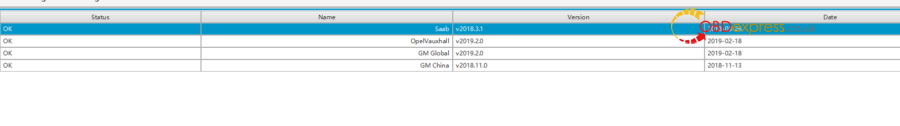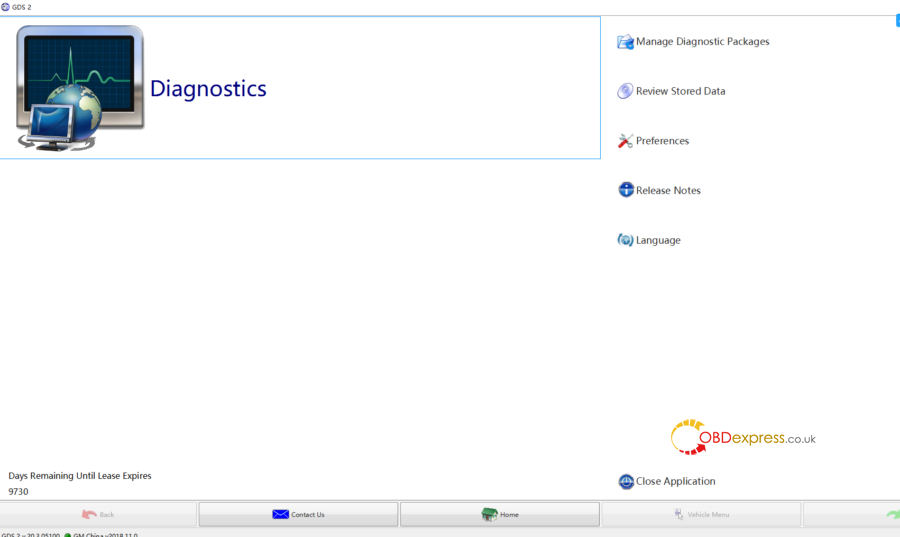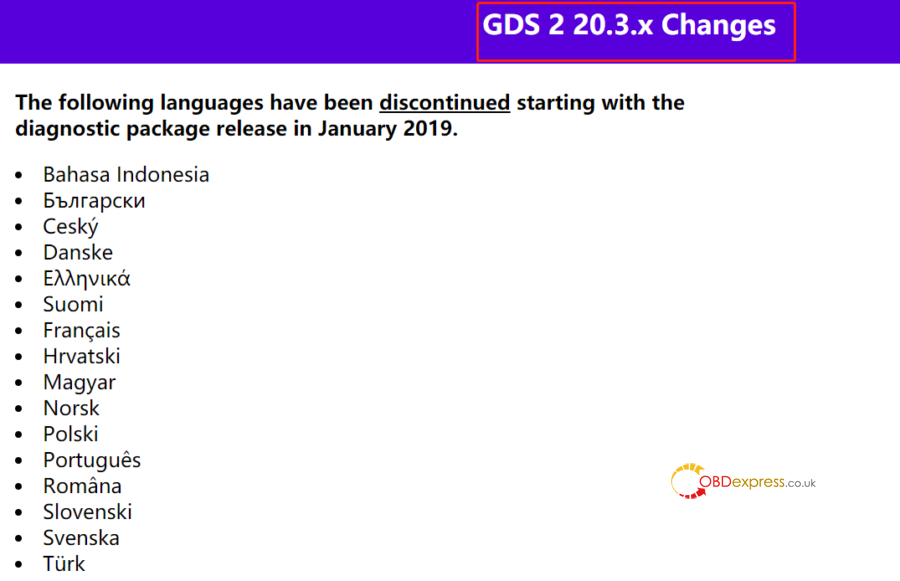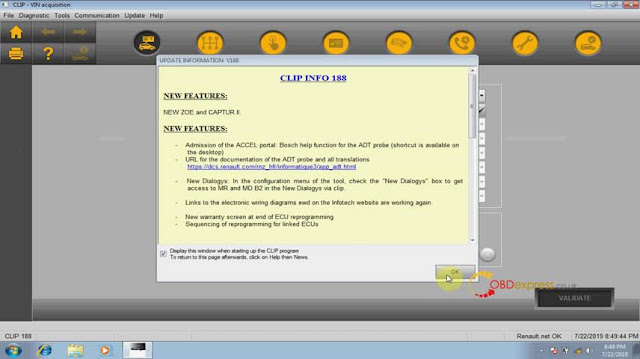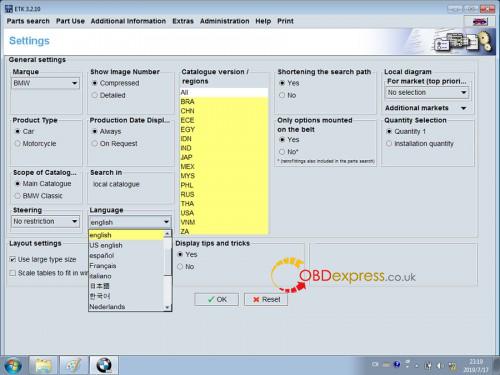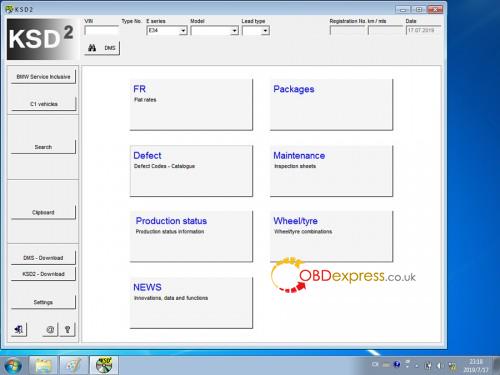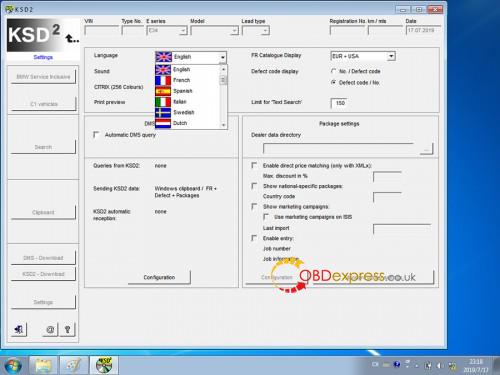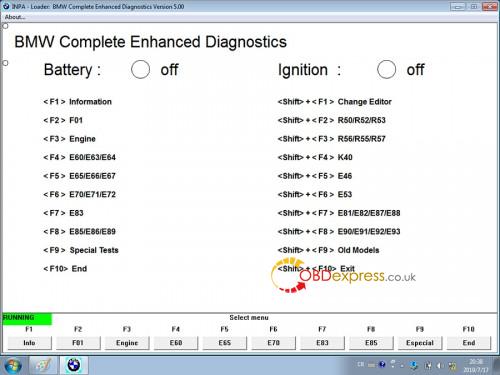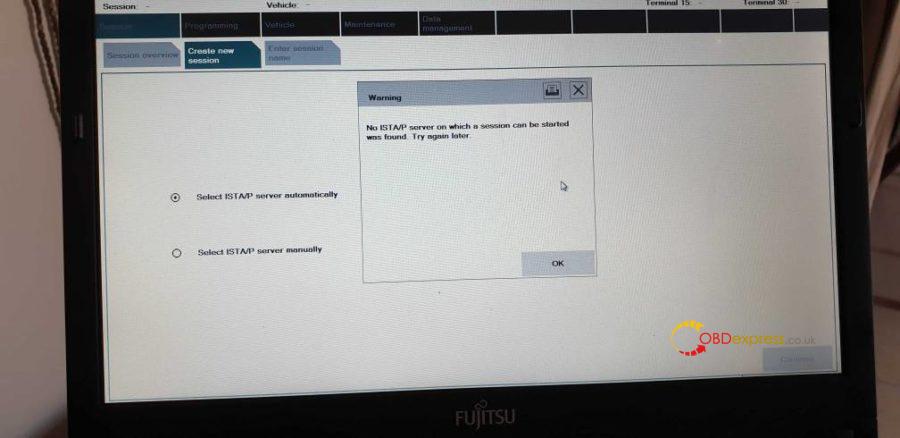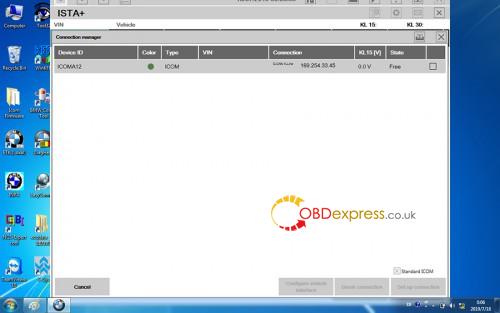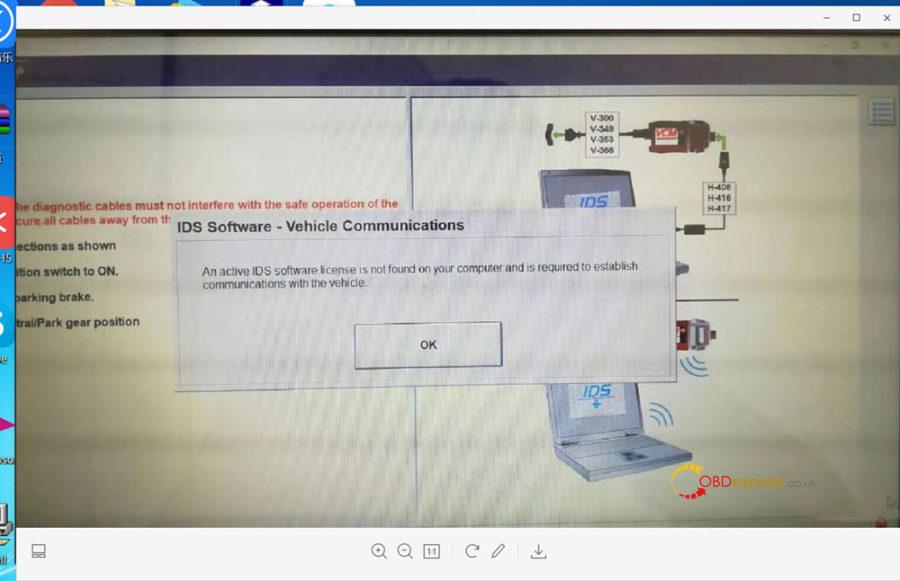December 06, 2019
For the similarities and differences between the GM MDI 2 China clone and the original one, please look at the following comparison table:
|
Device |
GM MDI 2 (original) |
|
|
Image |
||
|
Price |
At least 1200usd |
€172 (MDI2 unit) + €100 (2019.4 GDS2 & Tech2 Win software) |
|
WiFi |
OK |
OK |
|
Speed |
Fast |
Fast |
|
Safety |
Good |
Good |
|
Update |
Ok |
Ok, available with newest GDS2 & Tech2 Win software in HDD |
|
OS |
Win 7 8 10 etc, no limitation |
Windows 7 64 bit ONLY |
|
Global TIS |
OK |
OK |
|
GDS2 |
OK |
OK |
|
Tech 2 Win |
OK |
OK |
|
TIS2Web–SPS. |
OK |
Yes (SPS programming for existing and future SGM vehicles) |
|
GM Diagnosis via OBD |
OK |
OK |
|
ECU Programming |
OK |
OK |
|
Key Programming |
OK |
OK |
|
Pass-Thru Programming |
Yes, done by TIS2Web–SPS |
OK |
|
Reflash the hidden features |
OK |
OK |
|
GM car list |
Vauxhall Opel, Buick, Chevrolet 1996-2017-future |
All Vauxhall/Opel 16 pin vehicles from 1996 to 2017 |
To sum up:
If you have limit budget:GM MDI 2 China clone is a nice choice.
If you have GM garage:GM MDI 2 from the original dealer is a good choice.
Review 1: I am a gm trained factory-trained technician and I purchased this tool for my personal use on my own gm vehicles. I love this tool cause it not only programs the modules but also can be used as a scan tool with a pc or laptop on newer gm vehicles. its two tools into one. awesome tool and can be used wirelessly.
Review 2: Works great. Have to have the GMSI subscription to use with GM. Good for programming and as a diagnostic tool.
How do I use GM MDI 2?
Connect MDI 2 to the PC using a USB cable to complete the setup. Wireless adapters in the PC and in the Tester are incompatible with each other. Double-click the MDI Manager icon on your desktop to launch the MDI Manager software. In the MDI Manager software MDI 2 Explorer tab, select the MDI 2 in the window.
MDI2 clone software compatibility, install:
MDI 2 clone comes with one hard disk recorded the GDS2 and Tech2win software, just plug the hard disk into one computer (win7), it will be compatible with the MDI2 without activation.
Besides, GM MDI 2 China clone is compatible with the original GDS2 and Tech2win software, if you can't, open the packed CD, run the MDI manager.
* Please make sure your computer supports Win7 64 bits system.
* Computer system requirements: the year after 2008, 4GB RAM
* If the computer failed to boot up, please enter the BOIS system and change the SATA driver to AHCI.
How to install Tech2Win on Windows 7 or XP system?
1. Run Tech2Win\AutoInstall.exe, Everything will be done.
2. install VX Manager.
3. Open VX Manager, install GM Driver.
How to install GDS2 with VMWare?
1. Install VMware-player-6.0.6-2700073.exe
2. copy GDS2 VM to hard disk.
3. open GDS2 VM with VMware Player
GM MDI GDS2 GDS Tech 2 Win Software from our here:
http://www.obdexpress.co.uk/wholesale/gm-mdi-gds2-opel-vauxhall-buick-chevrolet.html
What is GM gds2?
Global Diagnostic System 2 (GDS2) General Motors LLC. July 1, 2015. The GM Global Diagnostic System 2 (GDS2), a PC-based software application, is designed to diagnose and repair on-board automotive electronic systems. The software application is used with a personal computer and a GM MDI orMDI 2(or J2534-2 equivalent).
What is Tech2Win?
Tech2Win is the Tech2 emulator software for GM diagnostics. It allows you to use your J2534 pass-thru as a Tech2 on GM vehicles. The following instructions will walk you through downloading and setting up Tech2Win.
What is TIS2Web?
TIS2Web is the internet-based subscription service for GM vehicle calibrations, Global Diagnostic System software, and scan tool hardware updates.
gm mdi 2 subscription:
Here you can gohttps://www.acdelcotds.com/subscriptions
For diagnostic package:OK
For programming package:OK
for service information:OK
gm mdi 2 gm mdi programming
The PCMCIA card stores diagnostic information intended to diagnose powertrain, body or chassis control modules and related vehicle malfunctions. It also contains the Service Programming System (SPS) application which allows the Tech 2 to program control modules with vehicle calibration data.
ReadGM MDI programming user manual
Thanks
http://blog.obdexpress.co.uk/2019/12/05/gm-mdi-2-original-or-china-clone/
Posted by: OBDexpress.co.uk at
02:37 AM
| No Comments
| Add Comment
Post contains 694 words, total size 9 kb.
December 04, 2019
Bing a scanner for all makes,AUTEL MaxiCOM MK808TSis fast. only take 3 minutes to scan all modules like ABS, TCS,VSA, SRS, SAS..... being a full TPMS tool, it activates and relearns all known sensors, what's more it program Autel's MX-sensor. price is fair. So I give MK808TS a 5 star.
How to use AUTEL MaxiCOM MK808TS for Ford TPMS check, diagnostics, program, relearn:
Need one extra:
Ford car model info:
Ford C-Max 2014 / 01-2019/06
TPMS performance:
Check, diagnostics, programming, relearn etc
Prepare:
1:Visit official website:www.autel.com,then create an Autel ID and register the product with device's SN and password.
2:Insert the MaxiVCI Mini into the vehicle's DLC, which is generally located under the vehicle dash.
3:Long press the Lock/Power button to turn on the Diagnostic Table.
4![]() air up the Diagnostic Table with the VCI device via Bluetooth to establish a communication link
air up the Diagnostic Table with the VCI device via Bluetooth to establish a communication link
When the VCI device is properly connected to the vehicle and the Diagnostic Tablet, the VCI status button at the button bar on the
display screen shows a green tick at the corner. This indicates your Diagnostic Tablet is ready to start vehicle diagnosis.
- Tap "TPMS".
- Ford
- C-Max
- 2014 / 01-2019/06
- Tap "Yes" to delete existing TPMS sensor data.
- Have TPMS options of: Check, diagnostics, programming, relearn.
Enjoy.
Source:http://blog.obdexpress.co.uk/2019/12/03/how-to-use-autel-maxicom-mk808ts-for-ford-tpms-program/
Posted by: OBDexpress.co.uk at
01:32 AM
| No Comments
| Add Comment
Post contains 223 words, total size 14 kb.
December 02, 2019
Topic:MPPS V18 software download free, tested OS, carlist, reviews (Ford, VAG, Fiat etc). All you need here.
MPPS V18 software download free (ISO):
Size: 19.5MB
Contributor:obdexpress.co.ukengineer
Pass: No need
Compatible hardware:
MPPS hardware v18 & hardware v21
Look at MPPS V18 PCB
***Please make sure your MPPS hardware has the same PCB, otherwise you can’t download the above software to work with, I’m afraid the cable will be locked.
The above MPPS hardware is from obdexpress.co.uk (Item No.SE134).
Compatible OS:
->WIN7:100% OK, no problem on all cars.
->MPPS v18 Windows 10:
It works good in win 8 and win 10 both x64, software will only start when cable gets power from car. Windows 10 32 and 64 wish it worked on xp still tho ..
-> Mpps v18 Windows 8:
Tested BMW EDC16C31 , read/write OK fromwindows 8 64bit
Does not run with Windows 8 x64
* Mpps v18 Windows 7 should be the best solutions of mpps tuning work.
For mpps v18 clone, Windows 7 is 100% OK, WIN XP, WIN 8, WIN 10 needs luck.
MPPS V18China car list:
MPPS covers a range of controllers:
M3.8, M5.9, ME7xx, MED9, MED17, EDC15/16/17, Delphi, Siemens, Marelli, Delco, Sagem, Trionic, etc.
MPPS V18 Win7 feedback:
So far…MPPS V18worked on everything l have tested on.
edc16 obd ‘renaults’ tricore pcr2.1ok
edc17c10ok
boot volvo edc17cp22ok
marelli 6o2 multi k-lineok
and some others. ok
I did all cars no problem. It can evenwrite full flash to EDC1616 Opel
Have doneEDC16U1more than 20 at this moment with no problem!
I have done them more than 30…
I tried today another edc16u1 and can read and write…
Only that one can not
It’s reading myalfa romeo EDC16C39
Astra h 1.9 tva off OBD and Zafira B 1.9 EGR off OFFok, just choose read all( where available)
simos pcr 2.1 R/W obdok
was unlocked few months ago with ktag
ME7.3.H4 boot mode read /write full OK
Peugeot 807 ECU DELPHI DCM 3.5 READ OBDOK
MED17.4 Peugeot 207 read writeok
Citroen c5 DCM3.5 read write OBDok, checksum ok
Opel cdti 1.7 ecu Denso R/Wok
Linea 2011 Marelli 6F3read/write OBD Trought K-line, ( FG 54 read only flash trought CAN)
VW PCR 2.1 work v18 cloneno problem
read and write on bench
Fiat Scudo as (Peugeot 300![]() 2.0 HDI Delphi DCM 3.5R/W OBD/CAN (CRC=OK) = OK
2.0 HDI Delphi DCM 3.5R/W OBD/CAN (CRC=OK) = OK
Fiat Stilo IAW6JF.P3, through OBD, mpc and eeprom read write for immo-off, all ok.
multiboot OBD
Ford Fusion 1.4 TDCi Siemens Sid 804 R/WOBD CAN = OK
DENSO_SH7058_OPEL
cdti zafria B z17dtj 2010 kw 108-81
worked for me..alsoastra J on 2011 with Denso 1.5mb
MPPS sw: v21 /sw: v18.12.3.8 + fw: v1.08.21= reading / writingecu(TRICORE + MULTIBOOT) + checksum.
MPPS V18 cloneFord:
Ford – SID206
Opel – EDC16C9/39,PSG16CANR/W OBD ok
Ford edc16c34 2.20r/w ok
yesterday i have tested mpps v18 into my Ford Focus 2 edc16c34.
read about 10 min and write 3-4 min
Focus, read 3 sectors about 10 min and write 4,20 min than wait 3 min.
after that 3 min I wait another 2 min, like software says.
MPPS is renown for Issues on theFocus 1.6tdci Edc16 ecu,
so much so i never ever tried, always same story mpps.
Always usedFgtechon these, and no issues,
I would BDM or use any tool other than MPPS whatever version
I come back with news aboutedc16c34 Ford…
the news is this is a good tool.
mpps did not corrupt my eep, file that i was made it was bad, in my happiness and stupidity I put into IQ maps, 65mg fuel without changing IQ limit, 60mg
i have write that file with galletto and same problem.
today I have write another file (good one) with mpps v18 and it was very good.
ford edc16c34 2.20r/w ok
I can’t wait to see if can do edc16c34 5.95
MPPS V18VAG (audi, vw, skoda, seat):
Golf 1.6 TDI Siemens Simos Pcr2.1
R/W can (unlock boot mode-ok) – ok
easyA4 2.5L edc15v
obd mode
read and write
kess didn’t want to read this tho ? might of been voltage l read at the guys place(fans on with read and write) and wrote at mine with charger but didn’t try kess again
Golf TDI EDC17c14
Boot mode.
read / write all ok,
Skoda Fabia 1.9SDI EDC15V+….
generic eeprom OBD K-line R/W-OK
Flash OBD K-line R/W-OK
Skoda Octavia 2.0 Tdi edc16
all good
Vw Caravelle 1998 msa 15.5
same I’d okay but not read
ECU EDC17 on Audi a6 2009
this tool read via boot
Polo SIMOS 3PE 1.2 12v
read/write as generic simens SIM4LE boot mode flash 512kB – OK(catalyst off).
Chinese MPPS V18Opel:
Opel– EDC16C9/39,PSG16via CAN OBD read and write ok
Opel Corsa marelli1.3cdtiOK
(Be sure to run as administrator using windows 7)
Opel Astra H 1.7CDTI 125PS(98002895 Z17DTR DENSO)
Read and writevia OBD (CAN) OK
MJD 6JF Fiat/Opelmicro+ eeprom
R/W OBD – K line (MPC555+95320) OK
Opel Signum PSG16 2.2CDTI
read as a Zafira by OBD all OK
Opel Astra 2.0 16V CDTI BOSCH PSG16It
auto checksum and read/write OK
Opel 602/3full read/write Micro, Flash, EEPROM, via k-line & CAN ok
Opel 603full R/W Micro, Flash, EEPROM, via k-line & CAN ok
Opel 6JOfull read/write Micro & EEPROM, OK via k-line (CAN)
Moreover,MPPS V18 reviews:
eepromavailable
full boot
read normally, Not so OBD, just flash
Jaguar X type, 2.7TD V6optionis can only sid 204
ID Ecu ok and lists DTC etc.
China clone:EDC17C10 PSA
boot mode
Read OK 3:30min – faster than Ktag, Kess and FGtech.
read and writeedc16u34on bench after immo off,
read and write is fast about 10 minutes 2mb ,
tried kess using mpps tricore lead and read and write 40 minutes for 1mb
suzuki vitara hdi edc15c2
R/W ok dtc deleted automatically before read.
Mitsubishi pajero 3.2l
did denso 4m41 R/W ok (chinese)
OPEL Signum PSG16
2.2CDTI readout as a Zafira.all OK.Through OBD.
Corsa 1.3cdti marelli mjd6
reads writes ok, (OBD)
Did a data area only not full read,
But lost inj coding on writing MOD.
PSG16 only can.
If k-line (zafira A) R/W konekt pump can.
China clone:Magneti marelli 6F0
full read/write by OBD MPC,Flash EEPROM OK!
Astra H Denso Z17DTJ
R/W CAN – ok
SEAT ME7.5.10
R/W k-line (cat_off) – ok
tested today onpsa 207 edc16c34
Can R/W ok and ducato edc16c39 RW ok
Opel Astra H 1.7CDTI 125PS(98002895 Z17DTR DENSO)
– R/W OBD(CAN)- ok.
MJD 6JF Fiat/Opel micro+eeprom
R/W ok.
Citroen relay/jumper 2
read id but won’t read
mine came, read and writetd5 Landrover,
tricore read and write edc17c10 and unlock pcr2.1
Corsa D 1.3 CDTI, EDC17C18, 70.0kw,2010, Z13DTE
R/W bootmodeTriCoreâ„¢ = OK
BMW e91 330xd edc16c35
R-W OK with mpps China clone
Astra vxr me7.6.2
R/W OK ( do that ecu own risk ! )
Fiat Doblo 1.3 mjet mjd6f3obd– r/w ok
Range Rover edc17cp11boot– r/w ok
this tool looks great
PSG16ok can obd,
if k-line obd only pump pin can R/W.
Lacetti (2008y) 2.0 CDRi EDC16C39
R/W CAN (only map 2Mb) as Captiva = OK
Mazda 3 1,6 TD
2009 car, edc16c34– LIKE focusRead . write OBD fine,
reads 3 times or 3 areas so bar goes 100% then start again weird, never before seen like this, same on write 2 times I think bar goes across,
then 99% wait 4 mins or so, was beginning to think BAD NEWs, then all ok,
car perfect file on ecu,
unlocksiemens simos pcr 1.6 tdi
tested on acosra z10xep bosch med1.1.5
r/w , write in slow only ,
kess eu was the same only write slow speed too
delete dtc.
That’s all.
Thanks
Posted by: OBDexpress.co.uk at
11:42 AM
| No Comments
| Add Comment
Post contains 1264 words, total size 116 kb.
November 29, 2019
One user feedback he has issues with hisinpa cable (white PCB), always getting ihf-003 error.He opened the interface and saw that in some chips there are joined legs...he thought if this a defective cable or is it ok.
Suggestions:
- Check com port settings -> latency 1ms
- The joint solders are normal but doesn't look anything like mine. Also are you on port com1 and what car are you trying, some need pins bridging.
In addition are you setting it up using the mode selector?? To select your inpa in mode 5 for example
- White board is no good, lots of problems. Recommend replacing INPA K+CAN cable withbetter quality green board.
http://www.obdexpress.co.uk/wholesale/bmw-inpa-k-can-obd2express.html
Look INPA K+CAN cable with better quality green PCB:
Or this one with one additional switch:
http://www.obdexpress.co.uk/wholesale/new-bmw-inpa-kcan-with-ft232rq-chip-with-switch-expressuk.html
Look INPA K+CAN cable with switch and its green PCB (FT232RQ Chip inside):
Good luck.
Source:
http://blog.obdexpress.co.uk/2019/11/28/bmw-inpa-kcan-cable-ihf-003-error-solution/
Posted by: OBDexpress.co.uk at
02:31 AM
| No Comments
| Add Comment
Post contains 154 words, total size 5 kb.
November 26, 2019
Purpose:to initialize module on 2011+ Ford cars and vans like2013 Ford transit.
Tools to recommend:
- FLY FVDI J2534 Test Reports / Reviews:
I went forFLY FVDI J2534after all. Paid only 128eur+free shipping in Europe from obdexpress.co.uk. I have received it in a week after I paid. I havefinally managed to initialize PCM online on my 2013 Transit.So far so good, everything works perfectly.I think I made the right decision. Works with the latest IDS software, downloaded directly from official website.
I did not buy anything. I installed official version and then I installed a 60mb installer. I start the app with a loader.
FLY FVDI works straight with latest version of official IDS. To program 05/2010 onward PCMs and some specific coding you need to do it online. Simply log in and that's it. It calculates everything and it works.
The ids doesn't need a freeze - fly have a loader for it never times out
but you have to get a new loader each time a new ids comes out and they have stopped doing this from 114
On the other hand, I tried to update a module with JLR SDD v156 with this device on a 2015 Evoque and it failed. Luckily nothing happened, I was lucky. Next time, I will try with Actia XS 2G
Just a side note. Successfully programmed with fly fvdi vcm new dashboard on 2004 and 2008fiesta/focus, key learning, new ECU on 2014 ford transit (online programming).
It does not see some modules like AC module on 2013 ford cmax. Could not program new fuel pump injection on 2000 2.0tddi focus. (It returned error every time)
Overall, it is a great tool for the money. Did its job for me.
Here is the full package of FLY FVDI J2534 that I received:
- VCM II HQ clone reviews:
VCM II HQ clone is best tool of that bunch, but be aware that you will still need incode/outcode for key/security related work. You do not normally need this for programmable module installation so long as there is already a PCM present which can be read by the VCM.
Pretty sure VCM II HQ clone is a native install.
SP177, Sp177-C, Sp177-C1. Are supposed to be the most reliable clones. I use
Sp177-C:
http://www.obdexpress.co.uk/wholesale/ford-vcm-ii-diagnostic-tool-wifi-card.html
SP177-C1:http://www.obdexpress.co.uk/wholesale/best-ford-vcm-ii-diagnostic-tool-wifi-wireless-version.html
sp177 (in stock):
http://www.obdexpress.co.uk/wholesale/best-quality-ford-vcm-ii-oem-diagnostic-tool-ids-wireless.html
Here is the VCM II HQ clone (sp177) package:
- VXDIAG VCX NANO for IDS Ford test reports:
I bought a VXDIAG VCX nano and it read 2018 3.0l F150!
Here is the outlook of VXDIAG VCX nano:
Thanks.
Source:http://blog.obdexpress.co.uk/2019/11/26/2013-ford-transit-ecu-initialization-sid208-which-tool/
Posted by: OBDexpress.co.uk at
03:53 AM
| No Comments
| Add Comment
Post contains 447 words, total size 7 kb.
November 25, 2019
Surprisingly, VXDIAG MB Star Benz C6 (OEM) with Xentry 09/2019 software is able to do DPF Regeneration perfectly, which does a good job as well as one original machine, and wins one 1000usd OBD2 scan tool in the market.
How doesDPF Regeneration work?
DPF Regeneration menu lets you perform the DPF cleaning to clear the blockage through
continuous burning of the particulates captured in the DPF filter. Which will avoid the filter being blocked by ash, then the owner has to replace the new diesel particulate filter (worth 1000usd -200usd)
How to use Benz C6 and Xenrtry 09/2019 to do DPF Regeneration?
With this machine, just follow the on-screen instruction to do, soon DPF regeneration will be completed. After complete, all the data will be low value in green color.
For your information, what I used isBEZN C6 OEM DOIP VCI+Xentry 09/2019 software, they are made by Allscanner VXDIAG Company.
I have noVXDIAG C6 MB Star C6, so I have no idea if it is working DPF too, although the Allscanner Engineer claim yes.
 Images of BEZN C6 OEM DOIP VCI
Images of BEZN C6 OEM DOIP VCI Images of BEZN C6 OEM DOIP VCI.
Images of BEZN C6 OEM DOIP VCI.
Thanks
Source:http://blog.obdexpress.co.uk/2019/11/25/mb-star-benz-c6-done-dpf-regeneration/
Posted by: OBDexpress.co.uk at
07:33 AM
| No Comments
| Add Comment
Post contains 199 words, total size 8 kb.
November 22, 2019
Offer sources of HDS 3.103.023, HDS 3.103.017, HDS 3.102.051 for Honda Acura diagnosis, running withHIMor GNA660.
- Source of Honda HDS 3.103.023 + ECU Rewrite [11.2018] FULL
FULL Pack
Dealer diagnostic software for Honda & Acura
Region: USA + Canada
Language: English
Version: HDS3.103.0234
Platform: WinXP, Vista, Windows7, WIN8, WIN10
Year: 2018
Date of update: 11.2018
**Credits to auto-epc.org
Dealer diagnostic Honda & Acura. Includes versions for PC, HDS Pocket Tester. Contains a calibration Honda and Akur USA + Canada.
CM Update ECU Rewrite
Diagnostic System
Device manger
OBD Scantool
Teradyne Wireless Card Manager
Screen Capture
Unit Conversion Tool
Communication Interface:
HIM / GNA660
NOTE: this program works only with the diagnostic interface GNA600 orHonda HIM.
 Hds 3 13 023 For Honda 04
Hds 3 13 023 For Honda 04
- Source of HONDA HDS 3.103.017 [Credits to @ nhanas (MHH)]
- HDS 3.103.017
- i-HDS1.004.055
- J2534 Rewrite.
- Bosch Immobilizer Setup Tool.
- Support account online.
Price : 50$
-> account online: support via Teamviwer
->works well both offline and online
->with account online, support Honda immobilizer on continental tcm
-> support tactrix open port cable
- Free source of HDS 3.102.051
Link:https://share.weiyun.com/5h7sg4W
Password: ntadgm
Thanks towww.obdexpress.co.ukengineer
Software Version: V3.102.051
No need activation
Security: 100% safe!
Supports Multi-language:English, Chinese, French, Spanish, Thai, Portuguese, Turkish, Korean, Vietnamese
Works withWindows XP/Windows 7 32/64-bit
Markets:
USA
Canada
Europe
General
Japan
This software turns your laptop or desktop computer into a functional diagnostic system tool capable of reading OBD diagnostic codes.
Compatible with Honda HIM China clone.
Works with Honda / ACURA vehicles from1992-2017 year
Test coverage: Dynamical, Body, Chassis, ABS, SRS, Anti-theft, etc.
HDS supports CAN BUS system, and it can re-program the Auto ECU.
HDS is the copied software load on a third-party HIM firmware.
You need an RS-232 port on your computer. If your computer doesn’t natively have one, you’ll need aUSB->RS-232 adapter. Software updates frequently.
Honda HIM has capabilities:
• DTC reading and clearing
• Snapshot function (capture data relative to a trigger event)
• Vehicle data display (value, line graph, or bar graph formats)
• DLC locator diagrams
• Data list display (real-time display of ECU parameters)
• Onboard tutorial
• Generic scan tool runs basic tests on non-Honda/Acura vehicles (HDS Tablet and Pocket Tester only)
• Control module update functions (HDS Tablet and Pocket Tester only)
HDS 3.102.004 Win7 installation:
Hardware and software requirements:
- PC or laptop with either Windows 2000 Professional (SP4 or later) or XP (SP1 or later)
•Hard disk drive with at least 400MB of free space
•CD-ROM drive (if a high-speed Internet connection is not available)
•Type II PC card drive (HDS Tablet only)
•RS232 port required to connect PC to HIM (PC version software only)
•Monitor capable of displaying in VGA mode or above (1024 x 768 recommended)
•Internet connection (high-speed connection recommended)
Thanks.
http://blog.obdexpress.co.uk/2019/11/21/free-download-hds-3-103-023-3-103-017-for-honda-him/
Posted by: OBDexpress.co.uk at
02:44 AM
| No Comments
| Add Comment
Post contains 466 words, total size 10 kb.
November 20, 2019
Topic:how to program Key for BMW CAS 3++
- Use AVDI to program key for CAS 3++
Normally we get these and then remove and backup on the bench before downgrading and programming a key through OBD with AVDI with 13.5v charger etc.
Cons: obviously don’t like downgrading as potential issues and also removes the security aspect in the car.
- Use CGDI BMW Programmer to program key for CAS3++
It is possible to bypass the downgrade by reading the flash and EEPROM on the bench and then loading it into tango and programming key through that.
It's how I used to do 9389115 before it was doable by OBD. I usedCGDI BMWnot Tango to write the key, though. Once downgraded, you can always reflash in a couple of minutes.
- Use Tango to program key for CAS3++
If we talking about spare key then, of course, read EEPROM on the bench is enough (working key required to decrypt ISN). If all keys lost still need downgrade or need cas eeprom + ISN from DME
Tangoalways prompt to write new EEPROM to CAS after key programming but you don't have to do it, unless you program new key on already used position.
Question:
I tried this today with a working key and it doesn't work. Old key works fine, but the new one just doesn't bring the dash on? In the end, I downgraded CAS & then programmed through OBD and worked fine (obviously having a backup first.
I've tried it on 3 cars though so don't think it's my files, cause I always verify the read withVVDI prog& Tango detects it as a cas3++. It must be my keys.
Answer: I do duplicates the same way, but I use theXhorse VVDI2 programmer.
- Program key for CAS3++ without downgrading:
You can read EEPROM on cas3+ or cas3/ista-p, then use a programmer to make key with EEPROM file. that's how I do keys when I don't downgrade. I don't write back to CAS, I choose new key position.
Thanks.
http://blog.obdexpress.co.uk/2019/11/20/how-to-program-key-for-cas-via-obd/
Posted by: OBDexpress.co.uk at
06:46 AM
| No Comments
| Add Comment
Post contains 346 words, total size 3 kb.
November 19, 2019
Free download CARPROG v11.35 on Mega:
https://mega.nz/#F!GgdX2YJT!e_O5FYFATyFmQf9nmitnCA
Includes more Online and Offline versions
Thanks to @miguelsilv6 (MHH forum)
Is CARPROG v11.35 possible compatible withCarprog Clone? like this
http://www.obdexpress.co.uk/wholesale/carprog-full-new-firmware.html
The answer is the engineer is testing, soon will have test reports.
More working versions available to download:
Carprog full V10.05 download on mega (Tested working)
https://mega.nz/#!8sB03bqZ!Ng7AkxEJspLcrxV-LXAKw146miVXXccBmNXXNXi3fpU
Carprog full V9.31 download (Tested working and 100% safe)
URL 1:http://www.obd2vip.com/download/se53-b-carprog-full-v9.31.zip
URL 2:https://mega.nz/#!QF4D2ajZ!sew7H0E2wZeo7bfNdM3XJn4yN8i2BZGQ1u4nmR-O3dA
-> Crack
-> Free
-> No password
-> Offline version
-> No need activation
Thanks.
Source:http://blog.obdexpress.co.uk/2019/11/19/free-download-carprog-v11-35/
Posted by: OBDexpress.co.uk at
09:07 AM
| No Comments
| Add Comment
Post contains 90 words, total size 4 kb.
November 18, 2019
Car model:2001 BMW E38 750IL
Mechanical issues:relatively straightforward to correct, such as a window regulator needing replaced, lock rod disconnected from the trunk latch, etc. the previous owner made issues worse. For example, the cluster was replaced at some point with one that has ~6k miles more than stated. Tamper dot is ON as a result Now I have to get the correct mileage from the LCM and re-sync the cluster to match.
BMW diagnostic tools to try:
ELM327 Bluetooth adapter: refused to connect to the car
Carly (for BMW): refused to connect to the car
Inpaand ISTA Rheingold: Yes
Inpa and Rheingold did all I needed so far, once used NCS expert, got an error trying to code, just needed to clear FSW man file in work folder, then coding was done. I believe PA Soft BMW scanner is actually remake of Tool32 with user friendly interface.
I believe there are already hundreds of guides on the net. Just google for coding with NCS, or for instance for Rheingold there is the original manufacturer user guide which is for Ista-D, since Rheingold is actually Ista-D, the user guide can be easily applied to Rheingold. In many cases you will have DIY instructions for a particular job (for example how to code LCM), but it would be very hard to make instructions for all the possible jobs one might imagine. And the instructions are for most common issues known. There are not many instructions for Tool32, probably most of them will be about how to register new battery, but that is the case you need Tool32, there are many things one CAN do with Tool32, but not many one WILL do in real life. After all, they are engineering level programs (Inpa, NCS, Winkfp), not for everyday use. or one tells you he wants his interior lights soft off, and so on. One guide I could write is how to understand what is car diagnostics and coding, and programming. And my first recommendation would be, don't play with any program unless you really need to solve a particular issue. I know people having no issue with car, and then they read a few things about WinKfp, they buy K+Dcan cable, and try to "update" their ECU, from their PC user background they might think update is always good, but updating car ECU is not the same as updating our antivirus on PC, and they end up with bricked ECU) Sad, but true) The poor won't know that for programming you need more serious cabling like GT1, beside that you need a stable voltage, and besides all ask yourself "Do I really need to do it?"
For the latest progress, please check:
https://www.bimmerforums.com/forum/showthread.php?2414114-Diagnostic-and-Coding-101
Cheap Inpa: 15euro
Source:http://www.obdexpress.co.uk/wholesale/new-bmw-inpa-kcan-with-ft232rq-chip-with-switch-expressuk.html
Best ISTA Rheingold:
http://www.obdexpress.co.uk/wholesale/bmw-icom-a2-b-c-programming-diagnostic-tool.html
Source:
http://blog.obdexpress.co.uk/2019/11/14/use-inpa-or-ista-for-2001-bmw-e38-750il-turn-off-drl/
Posted by: OBDexpress.co.uk at
07:02 AM
| No Comments
| Add Comment
Post contains 474 words, total size 5 kb.
November 11, 2019
Offer free GDS2 21.0.01501 + Tech2Win16.02.24, NO VMware, No computer requirement, No need activation.
GDS2 21.0.01501:
https://mega.nz/#F!jN4lSYaA!5Q_p4sZEySxLu6HVPP418A
GDS2 language: multi-lingual
Tech2Win16.02.24: https://mega.nz/#!tIFWUIxT!XBAFZWEFPhQ3A9MtyPYfT1wojVgB1sEmt2T62nrmQcM
Tech2Win Language: English
It is Free , but must be connected VCX Device (wifi & usb options)
For Saab, Opel /Vauxhall, GM Global, GM China
Step:
1, Download InstallPackage
2, Run "GDS2AutoInstall.exe" to Install Gds2
3, Install VCX Manager and GM driver.
4, Run Gds2.exe(shortcut on desktop)
Here is one video guide:
Feedback:
The VM does not expire because it is frozen in time. I used these files to update a VM with no issues.
That file is emulating activation only if you are using a VCX tool
Otherwise your GDS2 will not be activate it.
As you can see you have to have the VCX tool connected before start the emulator
But if you have an already updated VMware don't need to use that GDS2.exe
Will GDS2 Software 2019/4 work with the MDI head?
Answer: Of course it goods works but you need to activate it and lease it.
Also it doesn't have all regional language it only have English German and etc. not have all language in database.
Thanks
Sourece:http://blog.obdexpress.co.uk/2019/11/11/free-download-gm-gds2-21-0-01501-tech2win16-02-24/
Posted by: OBDexpress.co.uk at
07:05 AM
| No Comments
| Add Comment
Post contains 200 words, total size 3 kb.
November 09, 2019
The author searched the forums and sites looking for free source of XENTRY 12/2019 XDOS 19.12.5. Finally, hard work pays off.
Free source 1: XENTRY 12/2019 Torrent
https://mega.nz/#!cQYjRAob!c4C9T-38Y_i6rnCM8-4nehbL9L2demSrsMbnbLiP4M8
No password
Not tested widely.
Free source 2: XENTRY Diagnostics OpenShell & PassThrue & Kit & VCI Patcher Premium Edition 5.7
The contributor is @ Glintweb (member of cartechnology.co.uk)
He offerspaid Patcher 5.7and his support, aiming to help the user to install Full XENTRY Diagnostics from Version 2015 to Last version (12/2019)
Tested working source of XENTRY 09/2019:
SSD version:09/2019 Xentry DAS Software256G
incl. HHT-WIN, Latest V8.14 DTS Monaco & Vediamo
HDD version:09/2019 Xentry DAS Software256G
With V8.14 DTS Monaco, HHT-WIN & Vediamo
Both are compatible with the best Benz diagnostic tools:MB SD C4 Plus&Benz ecom.
What is MB SD C4 Plus?
It is the best sdconnect C4 2019.
Look at this image which conclude all its unique features also its internal board:
No tested working XENTRY 12/2019?
No, obdexpress.co.uk is testing, soon it will be okay and available.
Please wait several days.
Here attach 4 images of XENTRY 12/2019 software:
Thanks.
Source:http://blog.obdexpress.co.uk/2019/11/09/free-download-xentry-openshell-xdos-2019-12/
Posted by: OBDexpress.co.uk at
07:15 AM
| No Comments
| Add Comment
Post contains 188 words, total size 5 kb.
November 08, 2019
Confirmed: Renault Can Clip 191is tested working no problem byobdexpress.co.ukengineer.
Year / Release Date:2019
OS:Windows 7, 10 x32
Language:Multilingual (English,French, German, Italian, Russian andother)
The program for the diagnosis of electronic systems of carsRenault, Dacia and Samsung. Working with scannerRenault CAN Clip(SP19-A,SP19-C,SP19-D,SP259).
Renault Can Clip 191 on Mega
Size: 2.70GB
Password: No need
Download Renault Can Clip Registration file:
Credits to one user of MHH forum.
Renault Can Clip V188:
-> DOWNLOAD FULL ACTIVATION V188
Credits to MHH member.
Win7 8 10 Ok
Compatible with Renault CAN Clip (SP19-D) only
Tested:
New ZOE and Captur II Ok
Thanks.
Posted by: OBDexpress.co.uk at
06:55 AM
| No Comments
| Add Comment
Post contains 112 words, total size 19 kb.
November 07, 2019
obdexpress.co.ukengineer offer the solution to K-Suite Install error "Cannot open/create C:\Ksuite247\Ksuite.exe file".
Possible reasons and solutions:
- Uninstall / Exit the antivirus software.
- The software was destroyed during the installation process. If so,please reinstall the software. We also uploaded the free software for you to download.
Ksuite 2.47 free download:
https://mega.nz/#!8QgwSboa!XLUqAJBt6ISsL4ijpdxZ68emHJa8EMAvwLAq_ZRlZPg
Password: laura168
Active:No need
OS:XP, WIN7 32bit, Win8 (Win10 may have error)
Ksuite 2.47 win7 installationguide:
Better disable the network connection.
Language:English, German, Spanish, Italian, Portuguese, French
The above ksuite 2.47 software is tested working fine with allKess V2 master 2.47incl.
SE137-C1,SE137-B,SE137-C2,SE137-F,SE137-C,SE137-B1,SE137-C3
Good luck.
Posted by: OBDexpress.co.uk at
08:52 AM
| No Comments
| Add Comment
Post contains 104 words, total size 5 kb.
Onesdconnect C4user had the error " Due to network problems, the network connection to the SDconnect was interrupted during diagnosis. (74![]() .
.
No SDconnect is selected or the desired SDconnect cannot be selected."
He attached several error images showing how he operated:
obdexpress.co.ukengineer solution:
From the above image 3, you should not tick off the second option "Wlan parameter".
There is a user guide in the software, please carefully read it.
 Network Connection To The Sdconnect Was Interrupted 05
Network Connection To The Sdconnect Was Interrupted 05
Posted by: OBDexpress.co.uk at
03:39 AM
| No Comments
| Add Comment
Post contains 99 words, total size 5 kb.
November 05, 2019
BMW ISTA-D Rheingold 4.20 - Torrent
https://mega.nz/#!8JhRUTbA!tDx2ErRgec72qqU6zOhUF8oY9YEggkvNNhdfTJsL-YY
A standalone version.
OS: Windows 7, 8, 10 x32 x64
Language: English, Deutsch, Russian
Size: 180Gb
Credits to @Aleksey-MS (mhhauto.com)
If you need pas, he can send after Rate + Thanks.
Someone tried ISTA-D Rheingold 4.20 and got error when going to create a new section:
The solution is to check the settings on the program for the device, make settings step-by-step like on instruction - FAQ.pdf and it will work.
HDD version: ISTA-D 4.19.12 ISTA-P 3.66.2.002
Size: 500GB HDD
Download by yourself: No need
Password: no need
Language:
ISTA-D 4.19.12: English and Chinese
ISTA-P 3.66.2.002: Multilanguage
ISTA-D 4.19.12 workable What USB cable:
There is a lot: BMW ENET, INPA, ICOM, J2534 / Passtru device.
Versions and features:
ETK08.2019
KSD08.2019
INPA5.00
winkfp5.2.3
NCS3.5.1
BMWAi4.6forhiddenfunctionsflash
E-SYS3.27.1and3.30
DatabaseV66.2
AddChineseversionsoftwareDR.GINIB020
ThelatestFSCFSCNavigatorCalculationSoftwareandIBACcoder
SupportBMWmotorcycleandelectriccarprogramming
New![]() IS,DISV57andDISV44foroldBMWcars
IS,DISV57andDISV44foroldBMWcars
Thanks.
Posted by: OBDexpress.co.uk at
03:16 AM
| No Comments
| Add Comment
Post contains 148 words, total size 6 kb.
November 04, 2019
Free download Launcher PRO_3.4.0.191 Esys 3.33.4:
https://mega.nz/#F!Vzw23YrI!Vdv9Yizl1ahygmebZWuCdQ
Credits to @ chabria (bmwcoders.com)
He claimed:
full working setup
instant activation
At the moment, the most current version that reads and programs cars in2019year.
Read BMW HU_MGU
Working good for X7 G07:
Doesn't need to activate:
E-sys V3.23.4
working withENET cable
System: XP or WIN7 32 bit
Password:
V50.2 EXTRACKING PSSWORD: SQnd$CXL, Pin: 2670
V50.3EXTRACKING PSSWORD:E*G@rqVa,Pin: 2670
How to use E-sys with ENET cable?
Source of ENET cable with E-sys V3.23.4 for BMW F series coding:
Posted by: OBDexpress.co.uk at
08:59 AM
| No Comments
| Add Comment
Post contains 124 words, total size 6 kb.
October 31, 2019
STIC FVDI J2534 Ford Mazda got an error "An active IDS software license is not found on your computer and is required to establish communications with the vehicle".
obdexpress.co.uk engineer solution:
Please install Ford IDS software in one computer and install Mazda IDS software in another computer.
- visit: www.flyobd.com
- Click on "Download".
-> For Ford diagnostic & programming software, Please download and install:
1) SVCI-J2534-Ford V1.1.5.1
https://mega.nz/#!6zQTgAaJ!-J6Bz7G9_P2N1IyjDeqLmFSPboAwwI8NF4vL5_2DL2I
2) IDSFord V115.01
3) IDS_VCI V1.03
https://mega.nz/#!anBG3CZa!SyersJzW3BA_FLFuBBK-hFU2JwGNvuPuWhxrT6QZWsk
->For Mazda Ford diagnostic & programming software, Please download and install:
1) SVCI-J2534-Mazda V1.1.5.1
2) IDSMazda v115
Good luck.
More question, please contact at Sales@OBDexpress.co.uk
Or you are looking for Ford IDS V115 version, here you can go STIC FVDI J2534:
http://www.obdexpress.co.uk/wholesale/fly-fvdi-j2534-mazda-diagnostic.html
Posted by: OBDexpress.co.uk at
09:40 AM
| No Comments
| Add Comment
Post contains 129 words, total size 2 kb.
October 29, 2019
Put together all the good feedback ofAutek IKey820 key programmervia OBD for Ford cars. IKey 820 does not have coil reader, only work with obd, so the operation is easy to follow the on-screen instruction.
Autek IKey820 is the best solution for all Ford cars from 2004 -2018 year, it is as cheap as €511GBP.
Autek IKey820 Ford car models:
http://www.obdexpress.co.uk/upload/pro/autek-ikey820-immo-function-list.pdf
Ctrl+F to search Ford.
For newest update, visit:http://www.autektools.com
Like:
Autek IKey820 tokens:IKey 820comes with 500 tokens. When you finish 500 tokens, you can reload another 200 tokens again and again.
IKey 820 Ford key programming feedback:SUCCES
AKL = all keys lost
2003 Ford Ranger AKL added one key at a time, no 10 minute.
2014 F150 added key
2008 Ford expedition all
Ikey820 selected by model/year
add key in 10 secondssuccess
2002 taurus add key
5 secondsSUCCESS
2005 ford excursion erase all and add keys work just fine
10 minute waitSUCCESS
Tried a 2018 Fusion add prox with paid update. Gave me pincode error on 5 min wait screen.
2010 ford f150 AKL
Used add key by model/year
Bypass and program in 5 seconds
2015 ford f150 USA add key 128 bit T key
Selected by model and year add key
It said wait 10 minutes
2 minutes later it said insert new key and turn on
2016 Ford fusion titanium USA prox AKL
After getting door code from back of smart junction box and turning off alarm
Select Ford fusion 2016 key and Keyless 1 with prox in slot in armrest
Said wait ten minutes
After maybe 3 minutes keys programmed doors cycled and programmer displayed key count +1
2000 Ford Excursion.Programmed after 10 mins. All good.
08 Chevy malibu AKL USA
12 minutes and programmedsuccess
09 Nissan murano AKL USA
plugged in and programmed in about 20 secondsSUCCESS
Ford Mustang 1999
Parameter Reset for cluster change, 10 min wait, said okay. Delete stored keys and add back original key and 2nd key after maybe 8 mins. Started up.
OKAY
2010 Ford Fusion AKL
Programmed fine after 10 min wait. Even MVP has no bypass 10 min wait on this one.
OKAY
2004 Ford Explorer - Added a key in less than 5 seconds!
2010 f150 key added in 5 seconds
2016 ford mustang prox 900Mhz remote start AKL USA ACTIVE ALARM
i test on Ford f150 2009 for add key after aprox 10 seconds success, i think than bypass 10 minutes wait for access granted
I test on Ford f150 2017 with blade key work perfect.
16 Ford focus went under 12 escape 10 min wait success
2006 Ford Escape success bypass wait add key.
2006 Ford Explorer add key bypass wait
2007 f150. Less than a minute
2016 Ford Mustang done under a minute
2013 Ford Explorer Add Key Success 10 min wait, but I feel like it went faster.
2007 Ford F-150 program in about 12 minutes
2001 Ford expedition 10 min and done.
2001 Ford Mustang success 10 min wait akl. No add key so had to use ghost key to add .
2005 Ford Focus success 10 min wait akl.
2003 F150 no place to add a key erased their key and added two keys work perfectly 10 min wait
08 ford e-350 van Key type 2 7 seconds Impressive
04 ford explorer
16 Ford explorer prox
2014 FORD F-150-DUP REMOTE MASTER–10 MINUTE WAIT NO ISSUES
2011 f-150 add a key 10 min wait and done
2014 F150 Add key 10 minutes and done.
99 ford explorer, akl 10 min wait and done
14 escape keyed add Said wait several min Bing Bing done in 30 seconds
2017 Ford Focus hs rhk sucess bypass wait and programmed remote at same time.
2017 Ford Fusion prox. Sucess
2005 Ford Taurus! AKL
2000 Ford Focus. Owner had 1 key, computer said three. Erased and programmed 2 keys. Took longer to swap out the keys…
2008 ford ESCAPEE hi-bird
2013 Ford C-Max under y m m ten minute wait and done keyed ignition
2006 Ford 500 under y m m bypassed wait.
2010 Ford Fusion under y m m 10 minute wait.
2015 Ford f150 AKL .. h/s rhk 128 bit.
16 f150 add flip
2015 Ford Focus add 2 keys success
2007 Ford Escape under y m m bypassed wait.
2008 Ford Fusion under y m m bypassed wait .
2010 Ford F150 Super Crew. Add Key. H92 M/M/Y 10min bypass. Success
2005 Ford Escape … success… Akl, but used add key. In and out in under a minute. OBP remote.
2007 ford escape program 2 keys 10 min bypass fast
12 focus add key 10min wait
2001 Ford Mustang AKL success
2014 f350 add rhk. Sucess 10 min wait
2018 ford focus keyed ign. Success. Less than 4 mins
2010 Ford mustang add key success
‘16 Ford Flex smart key add success
‘00 Ford Expedition Success, no bypass
Ford > By System > Type 1 (HEC)
16’ Ford Escape. AKL. No wait
2012 Ford F150 Add Key Success 10 Minute Wait
2014 ford fiesta-dup plain key-10 minute wait
2000 Ford Ranger M/M/Y AKL 10 minutes done.
2014 ford escape Add key Advanced diagnostics 10 min AuteK 1.5 min
2010 Ford Fusion akl under y m m erased and programmed 2 keys 10 minute wait
2014 Ford Escape Add key, Did the bypass less than a minute
2017 Ford Explorer – add Keyless success. Less then 10 min.
2008 Ford Taurus program key
05 ford escape add key opt.1
2017 F150. delete all keys and program in new keys
Add Key 2014 Ford Focus Success
Add Key 2004 Ford F-150 success
2006 Ford F-150 AKL Success. Bypassed 10 minute wait.
Add Key 2000 Ford Focus success
2014 Ford Fusion under ymm less than a minute
‘05 Ford F150 > type 1 > All keys lost. Success. No wait
16 Ford explorer prox Had to wait 8 minutes then programmed in
2002 Ford Focus no wait
2003 Ford Focus AKL success. No 10 minute wait.
2010 Lincoln MKT pts chose ymm waited ten minutes and done
99 grand marques 10 min wait and done. 2 for 2
2013 Ford Edge add key success yay!
2011 Ford F150. Add Key. 10 min wait. Success
2013 Ford F150 Add a key success. 10 minute wait required.
2013 Ford Escape: AKL with 10 minute wait, success.
Ford Explorer 2001, ten minutes bypass. AKL, 2 keys cycle worked properly.
2002 ford f150 all keys lost. 10 min wait cycle both keys In.
02 Ford Explorer Trac 10 minute bypass Good2Go
2004 Ford Explorer 10 minute bypass good to go very quick
2014 Fusion (alarm on) AKL . Deleted & added 2 new keys. Not even 5 min.
2001 ford focus. bypassed 10 min
2013 escape akl add key h94pt
2017 F350 keyed erased in about 5 minutes and cycled in 2
15 fusion prox in about 5 min. Score!
08 ford explorer programmed
14 Fusion all keys lost with active alarm programmed in less than 2 minutes.
2008 Ford Expedition spare key
2008 Ford Fusion RHK (add Key) under YMM. If it took 30 seconds it was my fault for not going faster.
2012 F150. Add RHK. 10 minute wait and obp remote.
2015 ford escape. key programed crazy fast I would say about 2 min max . Loving this machine !!!!
AKL 2001 Ford explorer sport track programmed under 2001 Ford escape
Did a 2006 Ford Explorer Programmed 2 Keys in less than 2 minutes
Did a 2002 Ford Taurus programmed in 3 minutes
I did a 17 Ford Edge akl. Same prox as fusion. Alarm not active.
I did a 2017 F150. It worked fine. Didn’t go the full 10 min. More like 6 or 7.
2014 focus rhk , 2013 gr caravan, 2013 silverado remote all successful !!
2011 Ford f350 add key 10 minutes
2005 Ford Explorer 4 seconds
2014 ford focus USED smart key added. even though it say failure key was added. pressing unlock button 2 times on fob. The focus key part # 164-R8048. Ok
2012 ford fusion OEM key . fob and key programmed 10 minute wait OK
2014 ford focus keyed ignition 80bit key added NO problem 10 min wait.
2002 Ford taurus bypass programmed less than 1 m
To be upgrading...
Autek IKEY820 IKEY-820 New License For 2018 Ford and Toyota(G and H chip)Key Programming
Autek IKEY820 IKEY-820 New License for GM, Jeep Grand Cheokee and Dodge Durango Key Programming
Source:http://blog.obdexpress.co.uk/2019/10/29/autek-ikey820-ford-key-programmer/
Posted by: OBDexpress.co.uk at
09:49 AM
| No Comments
| Add Comment
Post contains 1420 words, total size 12 kb.
October 28, 2019
The above all Vident products are OBDII diagnostic scanner or service reset tool.
Vident iLink400: All system, 25 car makes (allows add one or more car makes), most powerful (incl. coding & adaptation), 18 special functions.
Vident iAuto700: all system, all makes, no active test, no adaptation, no coding, oil light service reset, EPB, BRT, DPF etc.
Vident iAuto702: all make, all OBD2 diagnostic function except coding, 19 common special service functions.
Look this comparison table:
|
Model Function |
 |
 |
 |
 |
 |
 |
|||
|---|---|---|---|---|---|---|---|---|---|
| iAuto700 | iAuto702Pro | iLink400 | iLink410 | iLink440 | iLink450 | ||||
| OBDII/EOBD+CAN | √ | √ | √ | √ | √ | √ | |||
| Systems Scan | ALL | ABS,SRS | ALL | ABS,SRS | Engine,AT, ABS,SRS | ABS,SRS | Diagnosable system( System/control unit/electronic control module/ECM) | ||
| Car Make Coverage | ALL | ALL | 25 makes | ALL | ALL | ALL | Diagnosable model | ||
| Read Code | √ | √ | √ | √ | √ | √ | Basic diagnosis | All diagnosis | |
| Clear Code | √ | √ | √ | √ | √ | √ | |||
| Freeze Frame Data(FFD) | √ | √ | √ | √ | √ | √ | |||
| System information | √ | √ | √ | √ | √ | √ | |||
| Live data | √ | √ | √ | √ | √ | √ | |||
| Active Test | × | √ | √ | × | × | √ | |||
| Adaptation | × | √ | √ | × | × | √ | |||
| Coding | × | × | √ | × | × | × | |||
| Common Special Service/Functions | |||||||||
| 1 | Oil Light Service/Reset | √ | √ | √ | × | √ | √ | ||
| 2 | EPB (Electronic Parking Brake) | √ | √ | √ | √ | √ | √ | ||
| 3 | BRT (Battery Configuration) | √ | √ | √ | × | √ | √ | ||
| 4 | DPF (Regeneration of Diesel Particulate Filter) | √ | √ | √ | × | × | √ | ||
| 5 | TBA/TPS (Throttle Body Alignment) | × | √ | √ | × | × | √ | ||
| 6 | Injector Coding | × | √ | √ | × | × | × | ||
| 7 | TPMS (Tire Pressure Measuring Sensor Reset) | × | √ | √ | × | × | × | ||
| 8 | SAS(Steering Angle Sensor Reset) | × | √ | √ | √ | × | √ | ||
| 9 | Immobilizer Programming | × | √ | √ | × | × | × | ||
| 10 | Gear Learning | × | √ | √ | × | × | × | ||
| 11 | ABS Bleed | × | √ | √ | √ | × | × | ||
| 12 | Gearbox Match | × | √ | √ | × | × | × | ||
| 13 | Suspension Match | × | √ | √ | × | × | × | ||
| 14 | Sunroof Initialization | × | √ | √ | × | × | × | ||
| 15 | AFS (Adaptive Front Lighting System) | × | √ | √ | × | × | × | ||
| 16 | AF (Adjust fuel) | × | √ | √ | × | × | × | ||
| 17 | ABS (Anti-Block Brake System) | × | √ | All Function | All Function | Basic Function | All Function | ||
| 18 | SRS (Supplemental Restraint System) (include Airbag Reset) | × | √ | All Function | All Function | Basic Function | All Function | ||
| 19 | Odometer | × | √ | × | × | × | × | ||
Please choose what the one you need freely.
Free download:
Vident iAuto700 & Vident iAuto702 share the same user manual
For more you want, feel free contact at: www.obdexpress.co.uk
Posted by: OBDexpress.co.uk at
03:39 AM
| No Comments
| Add Comment
Post contains 437 words, total size 11 kb.
32 queries taking 0.0941 seconds, 149 records returned.
Powered by Minx 1.1.6c-pink.